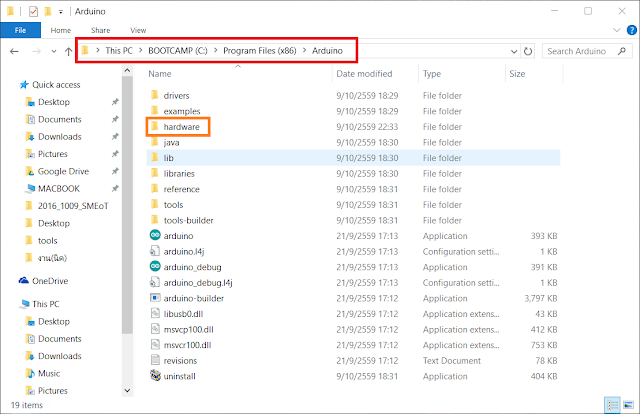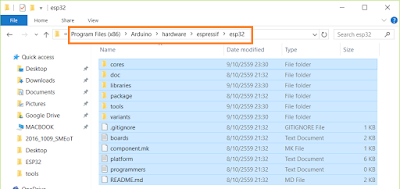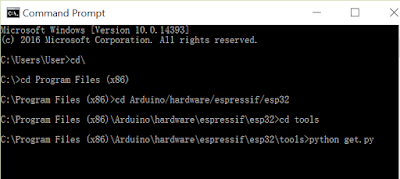I've just ESP32 Development Board call Nano32 from Gravitech / MakerAsia.
The new ESP32 WiFi chip from ESPressis System improve over ESP8266 WiFi Module.
see the spec.
http://microcontrollerkits.blogspot.com/2016/10/esp32-development-board-form-gavitech.html
Now ( Oct10 ,2016 ) announced Arduino Core for ESP32 WiFi Chip
https://github.com/espressif/arduino-esp32
The following was the setup environment for ESP32 with Arduino IDE
- Windows 10
- Arduino IDE 1.6.12
- Arduino core for esp32 https://github.com/espressif/arduino-esp32
- Python 2.7 https://www.python.org/downloads/
STEP 1
Download Arduino core for ESP32.
Download Arduino core for ESP32.
Then Unzip and we will copy all this file to Arduino IDE directory or path later.
STEP 2
If Install Arduino IDE already. Find the path of Arduino IDE Installation directory.
Example
My Computer in C:/Program Files (x86)/Arduino
Make New folder name espressif in the hardware directory
and make subfolder in espressif folder name esp32
Then copy all files from download into this directory. ( esp32 )
or Use Command Line
cd hardware mkdir espressif cd espressif git clone https://github.com/espressif/arduino-esp32.git esp32
STEP 3
Use Python 2.7 Command
if you don't have it. download Python 2.7 https://www.python.org/downloads/
Then Use Command Line
Use Python 2.7 Command
if you don't have it. download Python 2.7 https://www.python.org/downloads/
cd esp32/tools
python get.py
My Example
STEP 4 Open Arduino IDE
Now, You will have Board ESP32 Dev Module and Select port
STEP 5 Test Compile and Upload Example Code
Test Blink in Example Code
Done Uploading.
Upload code faster than ESP8266 very much.
Reference ( Fixed some bugs ) Thank you for that.
http://www.ayarafun.com/2016/10/arduino-esp32-first-touch/
Nano32 Board
https://www.gravitechthai.com/product_detail.php?d=1470
Test Blink in Example Code
Done Uploading.
Upload code faster than ESP8266 very much.
Reference ( Fixed some bugs ) Thank you for that.
http://www.ayarafun.com/2016/10/arduino-esp32-first-touch/
Nano32 Board
https://www.gravitechthai.com/product_detail.php?d=1470
My Website
email : info@softpowergroup.net Tel .081-6452400 ( Thailand )