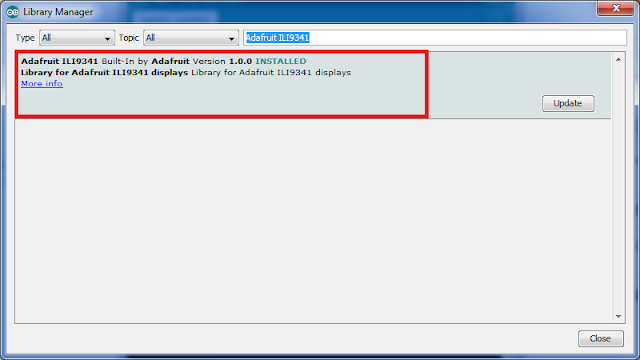ESP32 WiFi and Bluetooth LE Module form Espressif ( NEW )
ESP32 WiFi and Bluetooth LE Module form Espressif ( NEW )
So many of us have been happily using in the inexpensive ESP8266 chips for some time now for IOT applications, home control etc and long may that continue. They do have SOME issues – for example they are short of RAM memory to the point that all except critical subroutines have to be stored in FLASH and pulled out when needed. The somewhat slows things down as the 80Mhz processor (160Mhz at a pinch) has to pull stuff out of the external serial FLASH to use it. In practice the ESP8266 is still very fast but this is just one step that would be nice to avoid. Lack of IO lines also is a little painful as so many of the available lines are dual purpose – GPIO0 for example cannot be held low on powerup as it is used to put the processor into programming mode. We get around these issues but wouldn’t it be nice if we didn’t have to.
Espressif teased us about a successor to ESP8266 a few months ago that would support both WiFi and Bluetooth Low Energy, and John Lee, working for Espressif Systems, has now sent a letter to ESP8266 developers announcing the new wireless SoC with two Tensilica L108 cores and called ESP32.
 Espressif ESP32 key improvements over ESP8266:
Faster WiFi
Espressif ESP32 key improvements over ESP8266:
Faster WiFi – Wifi has been upgraded to support HT40 speed (144.4 Mbps) and has a new RF architecture to simplify the application schematics
Bluetooth Low Energy and Classic
Dual core processor – 2x Tensilica L108 processors clocked at up to 160 MHz
Low Power Mode Improvements – ADC conversions, level thresholds, etc.. can now be performed in deep sleep
Peripherals – Capacitive touch, ADCs, DACs, I2C. UART, SPI, SDIO, I2S, RMII, PMW, etc… but no USB.
More RAM – ~400 KB on-chip RAM
Security – Hardware accelerated AES and SSL, and more undisclosed improvements.
Simplified APIs – Not many details provided here, except WiFi APIs will be simplified, yet keep good flexibility and control.
One of my contact also informed me that there were two PGA (Programmable Gain Amplifier) blocks connected to two ADC blocks in the chip, which could be used for power metering with one PGA/ADC block used for voltage measurement, and one PGA/ADC block for current measurement. So ESP32 would offer a one chip solution for smart sockets. [Update: A few more information gathered from twitter: Close to 40 GPIOs, IPV4 and IPv6 support, beta@espressif.com is where you want to write to apply for a board, QFN package, not much more expensive than ESP8266, …]
The letter promises that beta testing will start soon with about 200 applications boards to be sent out, and a bounty program will be launched for people who can successfully compromise ESP32 security. The CEO also made a call to engineers who are interested in working with the company in Shanghai.
In case you’ve been hiding under a virtual rock over the last two years, you might have missed it when Espressif turned the IoT game on its head by releasing a chip with WiFi and a decent embedded processor for under $1 in bulk, and costing not much more than that in a module.
They’re looking to repeat the success of the ESP8266 with the ESP32, that should be coming out any time now. As we get closer to the release date, details start to dribble out. [Alberto], who makes very nice-looking pinout diagrams for a number of our favorite chips and modules, has already made us an ESP32 module pinout diagram.


And [Rudi] has been digging up nearly every crumb of info on the ESP32 that’s publicly available. For instance, it was through his website that we learned that the new RTOS SDK source is already up on GitHub.
https://github.com/espressif/ESP32_RTOS_SDK
There’s also a source of official information in the ESP32 forum, but there’s not much news there just yet. We expect this to change as more beta units make it out into the wild.
We covered the announcement of the forthcoming ESP32 last month, and we have to say that we’re looking forward to getting a module or two in our hands. Twin cores, BTLE support, and better DMA are tops on our list of neat features.
There’s also a source of official information in the ESP32 forum, but there’s not much news there just yet. We expect this to change as more beta units make it out into the wild.
We covered the announcement of the forthcoming ESP32 last month, and we have to say that we’re looking forward to getting a module or two in our hands. Twin cores, BTLE support, and better DMA are tops on our list of near features.
For more details, please refer to http://www.esp32.com
My Blog
My Website