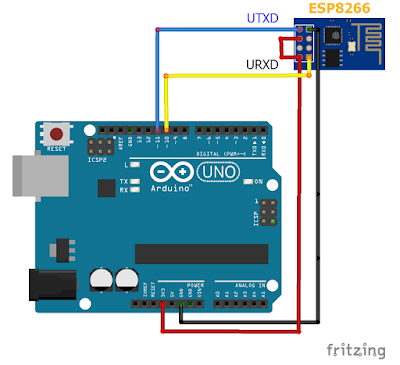Arduino and ESP8266 Control Device with ThingSpeak (IoT)
System Diagram
Hardware
- Arduino Board or compatible board
- ESP8266 WiFi Module ( ESP-01 ) with Flash New Firmware.
- Relay Board
Option
Regulator Power Supply for Relay Board
Wiring Diagram
ESP8266 pin CH_PD to 3.3 V
ESP8266 pin UTXD to Arduino Pin10 ( RX1 )
My Development Board

Development Kits on ebay
http://www.ebay.com/sch/marychanyanuch2012/m.html?
Software
1.ESP8266 firmware
2.Arduino Code
3.ThingSpeak.com
ESP8266 firmware
You need to upload new firmware to your ESP8266 Module.
Download Firmware from ESPDUINO https://github.com/tuanpmt/espduino
Firmware is in folder espduino-master/esp8266/release/
It has 2 files .
0x00000.bin
0x40000.bin
Arduino Code
Original Code from
Rock solid esp8266 wifi mqtt, restful client for arduino
http://tuanpm.net/rock-solid-esp8266-wifi-mqtt-restful-client-for-arduino/
But,I've modified to control device with ThingSpeak.com
Arduino Code Download V0.2
www.softpowergroup.net/files/Arduino/thingspeak_Control2.zip
Code are need some edit.
Set your SSID Network and Passwoard.
But,I've modified to control device with ThingSpeak.com
Arduino Code Download V0.2
www.softpowergroup.net/files/Arduino/thingspeak_Control2.zip
Code are need some edit.
Set your SSID Network and Passwoard.

ThingSpeak https://thingspeak.com/
Make your TalkBack Command to control deives.
and make your Channel for show your Data.
Getting Start with ThingSpeak https://thingspeak.com/docs
ThingSpeak TalkBack API
To control devices use TalkBack API Command.
GET TalkBack Command
GET https://api.thingspeak.com/talkbacks/2225/commands/XX?api_key=1234567890ABCDEFxx = COMMAND_ID ( 00 - 99 )
UPDATE TalkBack Command
PUT https://api.thingspeak.com/talkbacks/2225/commands/XX api_key=1234567890ABCDEF command_string=OPENDOOR position=5
More Info https://thingspeak.com/docs/talkback
My Website
email : info@softpowergroup.net Tel .081-6452400